Mapping Your Ideal Week
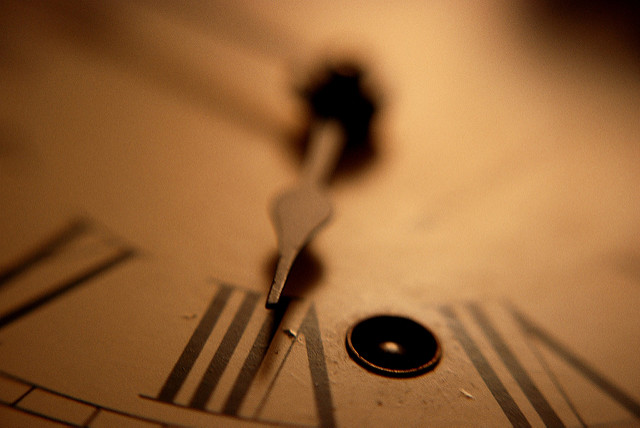
If you’re anything like me, buckling down and getting things done is a challenge. Even though I like structure, I’m often distracted by things that are bright and shioh look a butterfly!
Add to that that very few of us can say we have full control over our time. Whether you’re in ministry, management, or mommyhood, stuff comes up and our precious plans get interrupted.
For years, it irritated me because people wouldn’t have their crises on my schedule. But a few years ago this post by Michael Hyatt motivated me to map out what my week would look like if I had full control. (Spoiler alert: you don’t, and the week won’t be perfect.) But this “ideal week” scenario helped me, and perhaps it’ll be helpful to you, as well.
The basic idea behind an ideal week calendar is that it helps me see at a glance what needs to happen. In the middle of an emergency or last-minute assignment, it’s easy for us to forget that we still need to finish x by the Thursday 5 PM deadline. It doesn’t mean that I’m going to actually complete x every week during the 2-2:30 slot, just that x has to be completed and accounted for somewhere on my schedule. I can certainly bump x in lieu of another meeting, but x still has to be accomplished. Here’s how I implemented the ideal week into my normal rhythm:
Setting up the Ideal Week calendar
- My first step was to determine what happens over the course of a normal in-office work week, Monday through Thursday (I have a similar system for my day off, weekend services, and family time, but that’s another post for another day).
- This doesn’t account for monthly events on my calendar such as our monthly all-staff meeting, all-Connections staff meeting, etc. It only covers the normal weekly processes.
- I try to keep it generic where I can, while factoring in regular weekly meetings (i.e., “Big Rock Projects” vs. “Central Staff Weekly”).
- Our staff uses Google’s suite of products to power our contacts, email, etc. I simply created a calendar and titled it (drum roll, please) “Danny’s Ideal Week.” This calendar’s default color is red. When it comes to scheduling meetings, my assistant can see at a glance what I still have open and what my ideal “fill times” are.
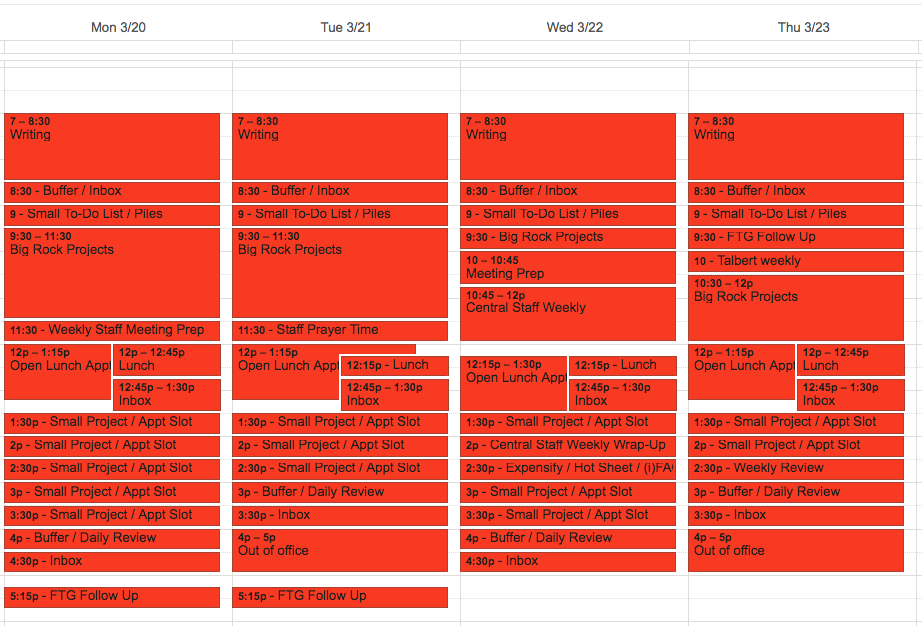
Maintaining the calendar
- I set aside a portion of time at the end of the week to map out the next week. Again, because I know that x has to happen, I accommodate for x, even if it’s not in the original time slot. (For example, if a meeting request dictates that I don’t get to “big rock” projects that morning, it’s fine. I just have to push big rocks to another time.) I factor in meeting requests and new / ongoing projects to try to build out the following week. Total time impact: 15-30 minutes.
- As meetings go from “ideal” to “fixed,” I copy them to my default calendar, which changes the color to blue. That way I can see times that aren’t actually spoken for (open appointment slots, etc.) and can leave margin for the last-minute meetings that will come up.
- This is how my calendar starts shaping up by the Thursday prior to a new week:

- There’s still about 1/4 of the week unclaimed, which leaves room to fit in last-minute issues.
- At the end of each day I do two things: I’ll review and reverse-engineer the calendar, accounting for what I actually accomplished and when. I’ll push uncompleted projects / tasks to another day. And then, I will usually lock in everything for the following day’s work. If an appointment slot hasn’t been filled by someone else, I’ll fill it with a pending item on my small projects list. With few exceptions, I’ll usually max out all but one or two time slots prior to the following day.
The benefits of the calendar
- As the saying goes, the plan works when I work the plan. I find that I’m more focused, more diligent, and get more accomplished when I use the ideal week scenario. Yes, there are plenty of weeks when I don’t utilize it because I’m “too busy” to map out the week. But those are typically the weeks when I get less done.
- The calendar builds in natural rhythms. Mornings are usually heads down, creative work, while afternoons are left for available meeting times and smaller, less-creative projects. That gives “Morning Danny” a chance to think strategically, and “Afternoon Danny” the opportunity to bridge the post-lunch slump with meetings that are more collaborative in nature.
- The calendar helps me to protect my overall commitments. I’m a yes-guy: I’ll say yes to nearly every opportunity that comes along. But seeing my ideal week time slots disappear is a great visual to remind me that every yes must have a corresponding no. Sometimes my calendar gives me the resolve that my brain doesn’t naturally possess.
Do you use an ideal week scenario? Share your tips: comment below.
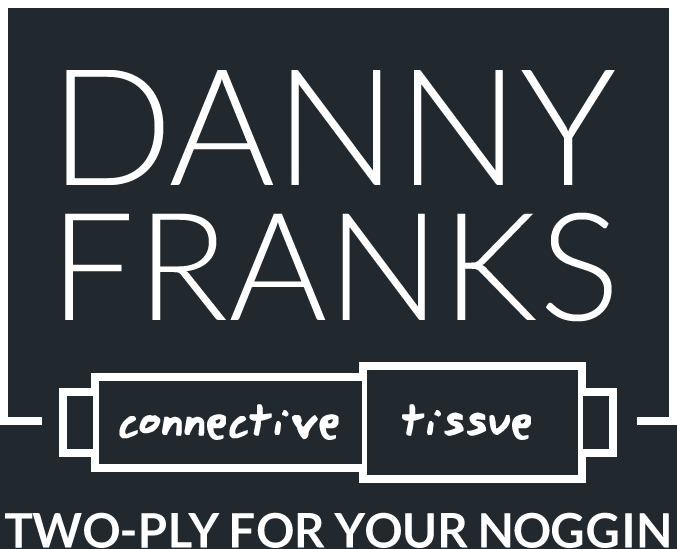
Two thumbs up for Google calendar. Being a nerd to the extreme, I not only use multiple colors for multiple tasks, I also have a common color for completing any and all tasks. A quick glance at the calendar gives me the satisfaction of completion, at the same time a gentle reminder of things yet to come.
I preschedule big block items for the entire year ahead during the last week of December.
I love this idea, Bob!