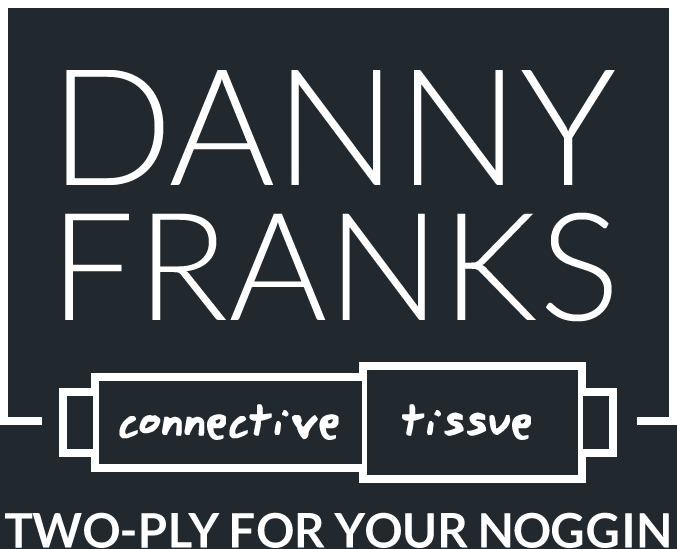How I Use Notion as a Digital Prayer List

Some background:
Long-time and elephant-memoried readers might recall a time some years ago when I recommended Evernote as a great option for keeping track of prayer needs. And at the time, it was. But in the last year or so (at the time of this writing), Evernote has shot their prices through the roof and kicked their user-friendliness to the basement, leaving Evernote loyalists like me in a lurch.
And so I eventually transitioned from Evernote to Notion, an option with a basic plan that is purportedly free forever. We’ll see. I should note that Notion fanboys and girls have told me that it’ll do SO MUCH MORE than I’m using it for (databases! Project management! Lower your cholesterol!), and I’m sure it will. But for a cloud based digital recording option that syncs to all my devices, it works pretty well as a simple prayer tool.
So with that as our context, I’m reworking my previous “How I Use Evernote as a Prayer List” post with Notion in mind. If you’re an Evernote user and new to Notion, there are concepts that are the same but the terminology is different. Evernote notes = Notion pages. Evernote notebooks = Notion databases.
Farewell, beloved Evernote app. I hardly knew ye.
There are two things I’m relatively sure of:
1. Prayer is not my most natural spiritual discipline.
Let’s be honest: according to 1 Corinthians 2, nothing spiritual comes naturally to us. But you get what I mean by this. I can be pretty disciplined in my Bible reading because I really like reading. But prayer? Prayer for me takes work and intentionality.
2. Notion is a great tool.
This is not a Danny Recommends: post, per se, but perhaps it should be. After being an Evernote user for over a dozen years, I switched to Notion as my go-to tool for capturing info I need on the fly. My weakness and Notion’s strength have now combined much like the Wonder Twins to make prayer a bit more of a discipline (I’m still trying to figure out how the monkey fits into all of this).
Here’s how that worked for me, and how you can set up Notion as a prayer journal for yourself:
1. Develop the philosophy behind your prayer list.
One of the more helpful books I’ve ever read on prayer is A Praying Life by Paul E. Miller. (Seriously, if you’ve never read it, order it right now.) Miller reminds us that prayer is, at its core, an intimate relationship with a loving heavenly Father. But he also contributes highly practical tools to the conversation. I used his index cards method for several years until the stack got too unwieldy (not to mention impossible to carry with me when traveling).
A rote prayer list doesn’t seem natural, you say? You do you, boo. But as for me and my prayer life, I’ve discovered that if I don’t have a list, it just doesn’t happen. And mechanical systems can lead to organic growth.
2. Download Notion and determine your structure.
You can use this link to download Notion, if you don’t already have it. Sure, you can spring for the various paid platforms, but for the way I’m advising you use it, the free version is just fine.
For prayer list structure, I recommend that you set up your requests using Notion’s hierarchy: pages, then databases. We’ll get in the weeds on those next:
3. Add pages. All the pages.
If you want to keep things purely simple, you can add a bunch of different prayer prompts, each as a different page. Each page can reference who or what you’re actually praying for, and then you can fill in how you’re specifically praying for that person or item, and how God has specifically answered it.
I like to add a photo of the person I’m praying for. If I’m praying for a church planter, I’ll often include a link to their church website, just so I can click over to that quickly and see what they have coming up that I can pray specifically for.
4. Set up databases to categorize your requests.
Here’s where it gets fun, nerds (and just a bit complicated, so stay with me). Notion allows you to create databases that will organize your ever-growing pile of individual pages. (Don’t overthink this. It’s not a database like you’re thinking, and it’s as simple as creating a new page and then dragging and dropping other pages into that one, creating a database.) I’ve set up my databases according to four categories:
Daily: self. One database with ten pages in it. Several years ago our pastor mentioned to our staff that there are ten things that he prays for or about himself each day. While I don’t necessarily remember what his ten are, I quickly developed my own list of ten…things like thankfulness, wisdom, confession of sin, stewardship of time, etc. Each of the ten gets a page (along with specific scripture passages I’m praying for each), all ten go into my Daily: self database, and these are the things I go to God for every single day on behalf of little ol’ me.
Daily: family. One database for each day of the week (Sunday, Monday…), and each page has a note for each family member. For each of my immediate family members (counting here my wife, my four kids, my daughters-in-law, and my grandchildren…both here and in the womb), I have one specific thing I pray for each of them each day of the week (things like the discipline for regular Bible study, a servant’s heart, freedom from fear, my grandchildrens’ and still-single daughter’s future spouses, etc.). Not everyone gets the same seven things, and not all things remain static over time. But these are the notes where I petition God for one specific thing in each person’s life, each day.
Daily: others. One database for each day of the week. After I pray for my immediate family, I turn towards the next tier. These folks have a weekly rotation (i.e., “Bob” gets prayed for each Monday) and an ongoing list of things I’m praying for them. People in this category would include extended family (parents, in-laws, siblings, nieces and nephews), close friends, senior leadership / campus pastors on our staff, and the people on the teams I lead and coach on staff.
Monthly. One database for each day of the month (1, 2, etc.) This is the category where the vast majority of people in my life get placed. Church planters, other staff members, missionaries, and the like get a day of the month where I’m praying specifically for them (i.e., “Tasha” gets prayed for on the 10th of every month). I pick a corresponding database out of the monthly stack on calendar days 1-30. Since a lot of months don’t have a 31st day, I don’t want to rip those people off in September, April, June, and November.
5. Put your databases in favorites.
Like most other programs out there, favorites is simply a designator for those things you want to pin for easy access. Using the databases from #4 above, I have the following favorites:
Prayer – Daily Family. My seven Sunday – Saturday databases for my immediate family all go here. (I also toss my “Daily: Self” database in here.)
Prayer – Daily Others. Again, seven Sunday – Saturday databases for “others” are housed here.
Prayer – Monthly. There are 30 databases in this stack, each numbered according to the day of the month.
6. Add, adjust, and make it work.
Don’t let the complexity of my system scare you away. Again, I built this off of a physical index card system, and even then it took me a few months to get my initial plan laid out. The beauty of Notion is the simplicity to add to your prayer requests and then move pages from one database to another.
And of course this neat-and-tidy page and database system above doesn’t factor in those urgent, immediate prayer requests. Those needs for people I’m not otherwise regularly praying for may in fact get their own page, but where that page is housed (so that I’m reminded to regularly pray) depends someone on the nature of the request.
A question that deserves to be asked: did implementing this system make me a more faithful pray-er? Well, yes and no. It certainly has made me a more regular pray-er. Because I’m a type A who loves my lists, the feeling of accomplishment will drive me to the list. (So unbelievably spiritual, right?)
But of course working through the list doesn’t mean that I’ve actually met with and heard from God. It doesn’t mean that my heart is automatically tuned to prayer. It doesn’t mean that I’m not simply running through my notes so I can get to the next thing. That’s a heart issue, not an organizational one.
If you’re looking for a relatively easy way to keep track of prayer needs, Notion is worth a try.