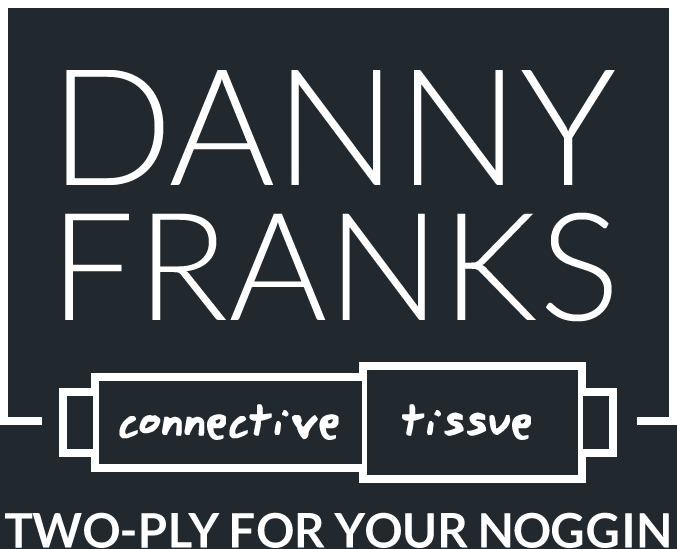Seven Tips to Slay Your Inbox

I have long been a believer in Inbox Zero. It’s by no means a daily occurrence, but it’s a habit I try to keep as often as I can (normally I get there 4 out of 5 workdays).
The reason for Inbox Zero is simple: every email you receive represents a person, a need, a request, a bit of information. And every time you push that email down the list of important things, you’re telling that person that their need is not important. Their request is not important. They are not important. As leaders, we can erode our credibility with something as simple as an ignored inbox. That may seem crazy, but it’s true. [read: Get to Inbox Zero or Get Out of the Ministry]
Email isn’t always fun. In fact, it’s rarely fun. Some days it seems more like a necessary evil than a helpful communication tool. But it’s not going away anytime soon. So how do you get your inbox under control and hit the elusive Inbox Zero? Here are seven tips I try to follow:
1. Shut off your inbox.
Let’s just start by jumping off the top rope. I find that when my inbox remains open for most of the day, I stay far more distracted and – though I may be checking email constantly – I never make any headway. You’ve heard the adage, A watched pot never boils. I think we can easily sub in A watched inbox never empties. Turn it off. Turn it off. Turn. It. Off.
2. Use an email on demand service.
While I believe in shutting off my inbox, I don’t like to shut down my inbox. I don’t want to close it altogether because I often have to send emails as a part of other projects. The problem is, I get caught in the vortex of trying to send email and then taking a quick peek at the newly-arrived email.
A service like DNDemail (my current favorite) or BatchedInbox (read my review here) effectively shuts off your email until you ask for it or until it sends on your pre-arranged schedule. People can still email you, you just won’t see it until you’re ready. I can’t stress it enough…this has been a game changer for me.
[update: since this post went live, DNDemail has folded and BatchedInbox no longer uses a free version. I find Boomerang‘s free option pretty easy to work with.]
3. Whitelist your important emailers.
“But wait!” you protest. “There are some people that I can’t put on pause!”
I agree with you, because I have at least one *coughBOSScough* in my life who I want to be able to reach me if he needs me. He’s on a whitelist via DNDemail, which means his emails always go through. That gives me peace of mind that I’m not missing out on anything that requires my immediate attention. (By the way, this is not a mandate he laid out for me…this is me trying to be his favorite employee ever.)
[update: since DNDemail is dead, so is the whitelisting feature.]
4. Have dedicated email time(s).
Figure out your best email rhythm. On typical workdays, I block out three times where I do nothing but blaze through emails: early morning, right after lunch, and right before I head home for the day. Depending on the day, I could spend as little as five minutes or as long as an hour getting the inbox in shape (usually that last time block needs to be able to expand, depending on what the load looked like after lunch). I find when I have a specific beginning and end time, emptying the inbox almost becomes a game. [read: Mapping Your Ideal Week]
5. Know when to convert an email to a to-do or a project.
Frequently I’ll get an email that can’t be answered in the normal times I’ve blocked out. In those cases, I’ll toss it on a to-do list or put a block of time on the calendar in order to give it the attention it deserves.
Two things are worth mentioning here: first, never use your inbox as a ” beyond-this-day” to-do list. If an email can’t be dealt with during one of your daily blocks, convert it to your list or a project. Second, let the sender know when they can expect to hear back from you. For example: “Hey Lindsay, thanks for sending the budget matrix. I’ve blocked out some time to work on that next Tuesday, and I’ll have something to you then.”
6. Use the Snooze.
Gmail has a great snooze feature that’s baked right in their system. If you’re following the advice of tip #5, get rid of that email until the day you need it again. If I blocked out time to work on the budget matrix next Tuesday at 10 am, then I’ll snooze the email to show up earlier that morning during my normal inbox block.
7. Set your out of office reply.
Your life isn’t meant to revolve around email (I say this as the chief of sinners). Anytime you’re going to be away from the office for more than a day, set your OOO and then don’t feel guilty about it. I find that I am far more accepting of getting someone’s out of the office than I am wondering if my email has gone into a black hole, never to return.
You may come back to an overflowing inbox, but at least you’ll come back fresh. Maybe. Hopefully. Who can say, really?
What are your best practices to slay the email beast? I’d really like to hear about them. Comment below.