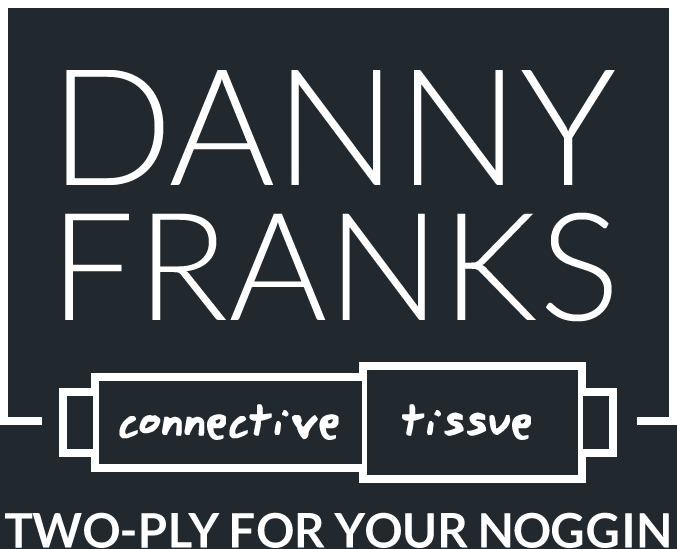Daily Sites: A Quick Productivity Hack

People reading this post will fall into one of two camps:
- Thank you, Captain Obvious. Everyone knows that already.
- This is life-changing information. How do I go about renaming my firstborn in your honor?
For me, I fell solidly in camp #2 when I first discovered this, much to the chagrin of my oldest son, Lifehacker.
If you have websites that you check out daily (or you need to remember to check out daily), set up a single folder in your bookmarks bar named (wait for it) Daily Sites.
If you’re a Mac / Chrome user, right click on that folder, select “Open All,” and stand back for the avalanche of new tabs.
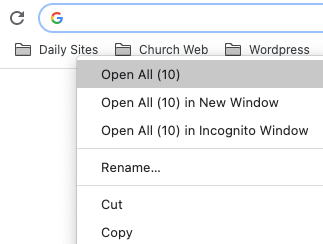
I use this for those sites I need to check on a regular basis, but would otherwise forget about them in a normal daily routine. These are all a part of my morning plan.
A few of my sites:
- Spam folder: because who ever thinks to look at that on the regs?
- Social media: Twitter is a fun place where everyone loves each other.
- Automatic workflows: sites where my to-dos might trigger updates, but I still need to spot-check those updates.
You can obviously add to your heart’s content, but my goal is to have all of my daily sites set up to where they’re quickly scannable in just a few minutes.
That’s it: that’s the hack. Set up your Daily Sites folder today. (And while you’re at it, clean up your Bookmarks Bar. It’ll do your heart good.)
As for me, I have to go meet my second-born son Checklist Manifesto for breakfast.
Check out the original post from … you guessed it … Lifehacker.