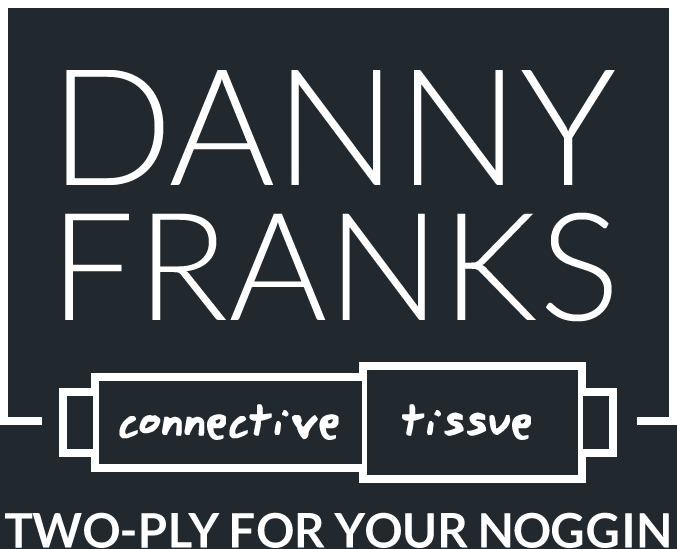Getting to Inbox Zero…With Multiple Inboxes

I’m a fan of inbox zero. I believe that you should get to inbox zero or get out of the ministry. I’ve shared tips to slay your inbox. But just as physical inboxes were mostly replaced with email inboxes, our email inboxes have now been joined by inboxes from Asana, Slack, Vonage, voicemail, text messages, Remind, Things, GSuite, and any number of new tools designed to make our lives simpler.
(How’s that goin’ for us?)
I want to be clear: this post comes from the perspective of a learner, not a teacher. Like many of you, I’m completely overwhelmed at all of the inputs that affect my output. But I’m trying to incorporate some habits that simplify the madness and make me more productive overall. Here are the things I’m trying to learn:
1. Set specific times to tackle all of those inputs.
I don’t think that we should stay available to the pings and dings all the ding-dang day. We can set our phones to Focus mode, turn off notifications (be sure to set up your away status where possible), and have specific time(s) each day where we engage with all the digital clutter.
But, the habit I’m trying to instill is to use that time for more than just my email inbox (which has been my practice for years). No, I need to tackle the inbox, reply to Slack messages, and check Asana notes…because my co-workers and project collaborators are waiting there, too.
2. Streamline those notifications.
Rookie mistake #1: when I first jumped on Asana, I had it set up to where I received an email every time I was assigned a task…which simply made me go to the Asana inbox where I should’ve been anyway. Herein lies madness.
Rookie mistake #2: I have a massive love / hate relationship with the Remind app, a common choice of school teachers, coaches, and student pastors. But during my daughter’s recent swim season, every time the coach or swim parent sent an email to the team, I would receive: (a) a notification from Remind that pinged my phone, and (b) a notification via text on my phone, and (c) a notification on email…all at the same time. It was as if they took a page from Ryan Howard’s playbook and invented Wuphf. (Even better: my wife was getting all of those notifications too, so our house sounded like a monotone Carol of the Bells several times each day.)
Don’t be like me. If you can’t trust the systems you use, then why use them? Kill off any cross-platform notifications and save your sanity.
3. Don’t streamline those notifications.
An exception to #2 above is for those platforms where you rarely get pinged or dinged. In that case, it may make sense to have notifications go to a trusted outlet (like your email inbox) so you don’t miss them.
4. Don’t trust your memory.
In my ideal week setup, I have blocked off times to tackle my inboxes (noted in #1 above). But I’ve found it to be helpful if I actually list the inputs in the calendar item. That way, I don’t conquer email and Vonage and Asana, and in my victory I forget Slack. Know your inputs, jot ’em down, and attack them all together.
5. Turn it into a project.
Don’t let yourself get bogged down by a simple question on Slack (or Asana, or…). If you don’t have time to deal with it, add it to your project list for the next day, week, or month, and let the asker know when they can expect to hear from you. (See more on tip #5 here.)
6. Kill what you can.
Big confession: our staff currently uses (clears throat) a couple-too-many communication systems. We’re trying to streamline, but the fact is, I can’t just go around deleting apps willy-nilly, because they’re all work expectations.
Having said that, I think we can narrow down our inputs by getting rid of a system altogether. Maybe you’ll decide that Asana’s communication features aren’t quite as slick as Slack’s, but they’re good enough to kick Slack to the curb and just use one thing.
How do you get to Inbox Zero when you have lots of inboxes?