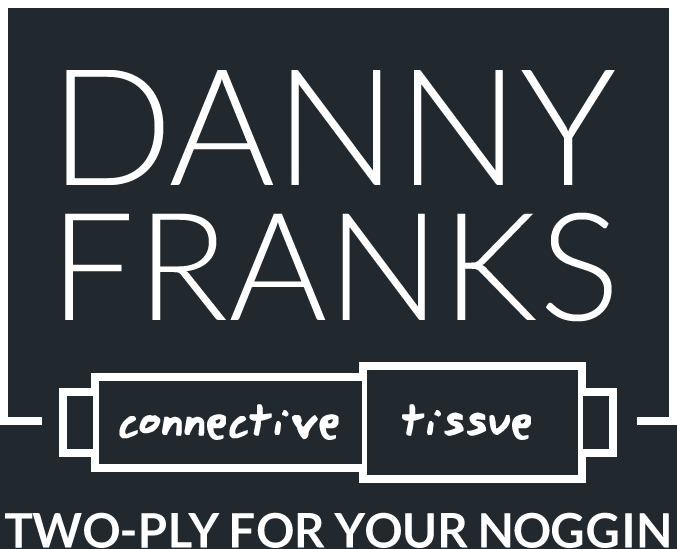Danny Recommends: Drafts
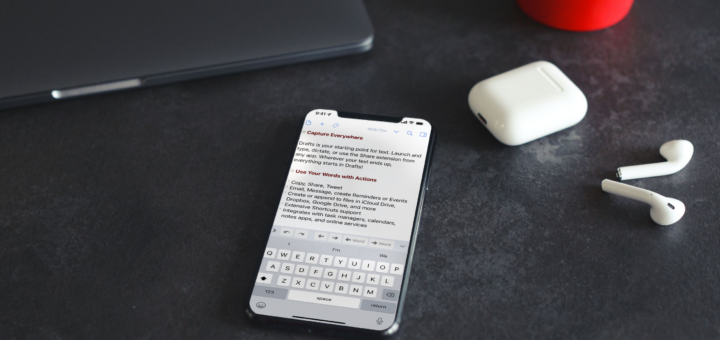
Every so often we dip our toes into a series called Danny Recommends:, posts that tip you off to the stuff that I…you know. The recommendations might be products for use in your ministry, resources that will help you develop leaders around you, or just fun stuff that you need. Want. Whatever. I have a full list of recommended books and such over at the Reading List, but these posts will go into further detail. For other posts in the series, check out the link at the bottom.
I am a firm believer in jotting things down as soon as they come to mind. Whether it’s an item on my grocery list, an idea for a writing project, or a reminder for a conversation I need to have or something I promised within a conversation, if I don’t write it down immediately, it’s never gonna happen.
My ongoing problem is exactly where to write that down. I’ve long given up on always having a piece of paper with me. And while I love and use Evernote for some things and Asana for some things, neither of those have ever proven to be good for the immediate “oh-my-gosh-I’ve-gotta-jot-this-down-now-or-I’ll-forget-it-forever” issue.
That’s why I was so very excited to discover an app called Drafts. I’ve been playing around with it for a few weeks, and now I can confidently recommend it to you.
The beauty of Drafts is that when you open the app, it takes you straight to a blank page and you start typing. There’s no folders to find. No tagging to find later. No naming of the file. You just tap and type, and Drafts saves your work as you go. For me, I’ve found that the seconds it takes to do those things can mean the difference between remembering or forgetting what I was jotting down. (#oldpeopleproblems)
(And a side note here for those concerned: you can use the “default open” which takes you to a new page, or pin a doc so that it opens to that same doc each time. I recommend the latter!)
And while you can use Drafts as a note-keeping device (like Evernote), I’ve chosen to use it as a temporary placeholder for those thoughts I can’t forget. Each morning as I start my day, I open up the desktop version of Drafts (which pulls up my pinned doc), and simply transfer the notes to their longer-term home: grocery items go to my grocery list, promised to-dos move over to the appropriate Asana project, etc.
Now kids, as you might imagine, there is a Pro version which will set you back 20 bucks a year or 2 bucks per month. And while I’m sure there are benefits to it, with the way I use Drafts, it would be overkill. So I like the low low price of free.
I should also mention that there are seemingly dozens of features that the free plan has that I haven’t even scratched the surface on. At this point, I’m looking at Drafts like the weirdo pineapple corer / slicer we have in our kitchen. It has exactly one function, which is to core and slice a pineapple (I guess that’s technically two functions, but it does them both at the same time, which is pure witchcraft if you ask me). Drafts is my digital pineapple corer. I need it to do one thing, and it does it really well.
I’m probably never going to use Drafts as my main note-taking app, to-do list, document keeper, or whatever. Again, I have other apps like Google Drive or Evernote or Asana that handle those things just fine, thank you. But I have not found another option better than Drafts for capturing junk on-the-go.
Check out Drafts.
See all posts in the Danny Recommends: series.
Disclaimer: FTC watchdogs will probably want to know that the vendors listed / linked above did not ask for this endorsement, nor did they provide me with free swag in order to do so. I’m just a really satisfied fan who wants to let you know about helpful things. I only promote items that have benefitted me and that I believe will benefit you. So there.