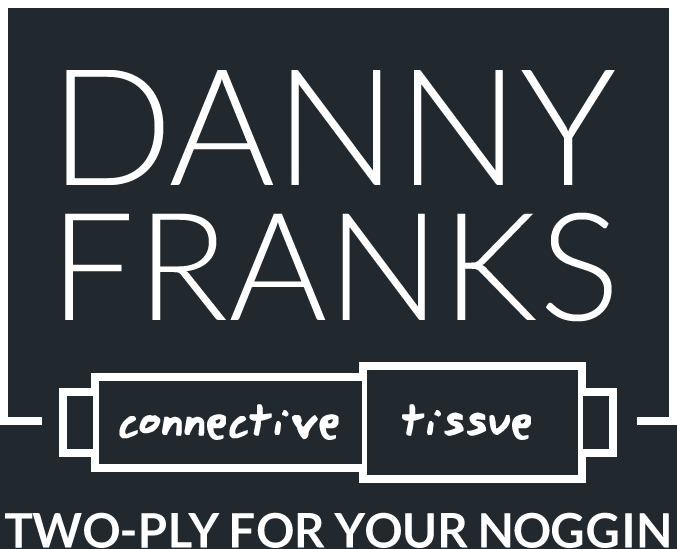Danny Recommends: Things
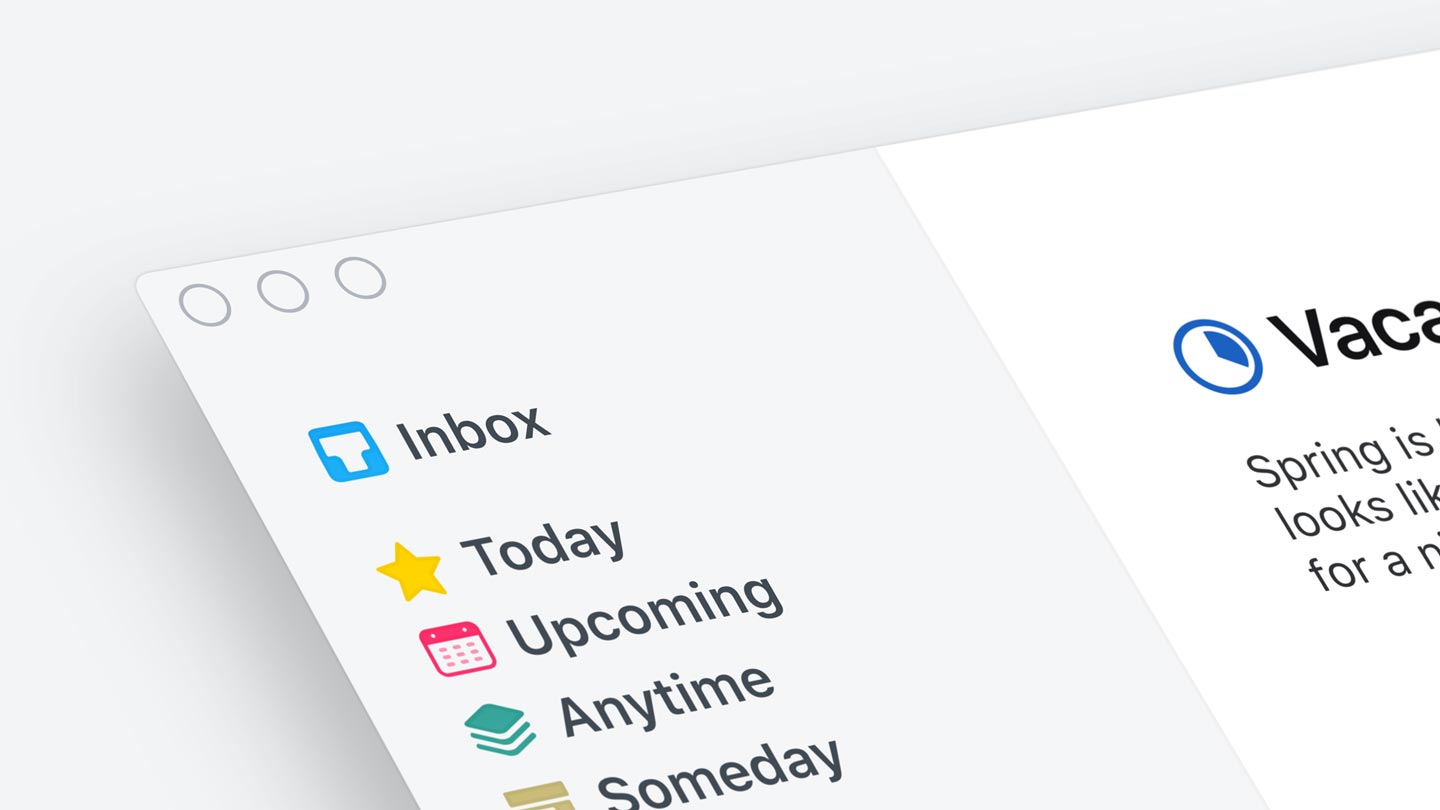
Every so often we dip our toes into a series called Danny Recommends:, posts that tip you off to the stuff that I…you know. The recommendations might be products for use in your ministry, resources that will help you develop leaders around you, or just fun stuff that you need. Want. Whatever. I have a full list of recommended books and such over at the Reading List, but these posts will go into further detail. For other posts in the series, check out the link at the bottom.
Today I’m recommending Things. Not things in a general sense (though there are plenty of things I’d recommend) but Things 3.0, my go-to task management app that helps me keep my head above water. Sort of.
I’ve been a Things user since 2009. I’ve test-driven other task apps and even tried to hack my own from Evernote and Google sheets, but Things keeps drawing me back in. They finally dropped the long-awaited update last week, and as I’ve toyed around with it, I can tell you it’s worth the wait. Let’s talk about…
The good.
- It keeps you sane. I’m assuming if you’re reading a blog post recommending a task management system, you already know this (everyone else ran screaming from the room whenever they realized we were covering to do lists). But Things keeps you on top of things, and it does it really, really well. You can schedule, prioritize, snooze, set recurring items…you name it. And the feeling you get when the little check goes in the little checkbox? Exhilarating.
- Calendar integration. One of the new features pulls your daily schedule right into the mix. No more toggling back and forth between your to-do list and Google Calendar.
- Inbox. Not a new feature, but Inbox allows you to dump tasks to get them out of your head, even if you don’t know what you’re going to do with them just yet. From there, you can move them to “Today” or schedule them for a future date.
- Plays well with Siri. Many a great idea has been lost due to being in the car when it hits. Things interfaces with IOS’s Reminders, which interfaces with “Hey Siri.” Long story short, I tell my phone to remind me of something and *boom* it’s in my task list.
- Projects, headings, and checklists. Want to lump your tasks under an upcoming event? Need to break tasks down into categories under that event? Having a task management checklist isn’t enough for you, and you want checklists WITHIN your checklists?!? You can do it. (The nerd in me is particularly excited about checklists within checklists. Hallelujah.)
The bad.
- Apple only. I fail to see why this is truly bad unless you’re a PC user. But then, you have your own version of bad. Sorry for your life.
- Updates. I briefly mentioned it above, but Cultured Code updates Things less frequently than America updates its president. We waited a crazy long time to get cloud integration, and 3.0 has made more than a few people jump ship. The moral to the story: if you like new bells and whistles all the time, prepare yourself for heartbreak. (11/19/18 update: the good folks at Cultured Code reached out to tell me that there’s a new update page, and it looks like those updates are coming more frequently now. Things users, rejoice.)
- Lack of team integration. I would love to see the option of an Asana-styled group task list so that we can keep on top of each other’s projects. But alas, I suppose that’s why I also have Asana.
- The cost. You might want to sit down for this. Things is not a cheap app. The penny-pincher in me still has buyer’s remorse from my purchase eight years ago. The desktop version is $50, and then you pay separately for the IOS version. Ten bones for the iPhone app, and another ten if you want to get fancy on your iPad. (If you’re a current Things user, you can upgrade for 20% off, and they offer a free 15 day trial.) Having said all of that, I’ve never truly regretted dropping the cash on it, because it really is a stellar app.
The ugly.
- That’s just the thing. It’s not. The new Things is just…how can I say this and not lose my man card…pretty. The old version was like going back and watching a Seinfeld episode: funny and predictable, yes. But also made you think, “Wow, this is not optically appealing.” The new version finally competes with some of the fancier UIs that are out there. I likey.
Do you use Things? What do you love about it? Do you use another task app? Let me know below…
Try out Things 3.0 on a 15 day free trial.
See all posts in the Danny Recommends: series.
Disclaimer: FTC watchdogs will probably want to know that the companies listed / linked above did not ask for this endorsement, nor did they provide me with free swag in order to do so. I’m just a really satisfied fan who wants to let you know where you can hear some great information and entertainment. I only promote items that have benefitted me and that I believe will benefit you. So there.