Q&A: How Should We Set Up Our Phone System?

Q:
Do you have any suggestions or recommendations on how a phone answering service should be set up?
[Amanda Stanton, Director of Guest Services, Calvary Church, Clearwater, FL]
A:
Even in thinking about this question, I break out in a bit of a sweat. I immediately picture a switchboard operator, hair up in a bun and pencil behind her ear, punching buttons and pulling cables and patching through callers in order to get everyone to their intended destination.
Phone systems aren’t for the faint of heart, so I won’t be attempting to answer this from a technical perspective, but rather a guest services one. (You want technical advice? Check out this article from Inc.) For the record, our office uses a Zoom VoIP phone system that pushes calls to an app on our personal cell phones. Because we are multi-site, Zoom allows staff to make or receive calls from location. There are very few hard-wired phones at the Summit offices, and those are mostly reserved for our administrative team.
(In the original version of this post I said we used Dialpad. We’ve since made the switch to Vonage, and now Zoom. Yes…we’re restless.)
Here are six guest-related things to examine as you check your church’s phone protocol:
1. Go live whenever possible.
I’m sure there are people out there somewhere who prefer a touch-tone system that allows them to avoid human contact. However, I think that can be a bad idea in churches. Most people are reaching out to churches because (a) they are a church member needing to get in touch with a pastor or staff member, (b) they are someone from the community seeking help, or (c) they are a salesman who wants to speak to the owner (don’t let that one slip by you…in the first church where I served, the receptionist actually got that call, and it blew her mind a little bit. If I remember correctly, her answer was, “Ummm…sir, our owner is God.” And needless to say, she didn’t patch him through.).
The point is, I think a live voice is appreciated (and maybe even expected) when calling a church. So staff your team in a way that the phones are covered during normal business hours, and provide options for after-hours emergency calls.
2. Consider your structure.
If you have more than one person on your staff team, you have a choice to make: who is the first line of defense when answering the phone? You can opt for one designated phone-answerer, a pool of staff who are on a rotation or designated schedule, a team of volunteers, etc. Nearly anything you decide is fine, just decide.
3. Remember the manners your mama gave you.
If your finance guy is a retired accountant who’s a little rough around the edges, he might not be the best person to put on a phone rotation. Train phone answerers to answer with a smile, speak clearly, make sure they understand the caller’s issue or question, and route them appropriately. They should also refrain from eating, physically turn away from their computer so they’re not distracted, and have a desk in a quiet(er) space so they can clearly hear the caller.
4. Set your phone-answerers up for success.
There’s nothing more frustrating than to call someplace for information, only to find out they have no information. A few years ago, our front desk team took it upon themselves to create a master binder of nearly every conceivable option a caller might be seeking: lists of ministry heads and their extension numbers (that one’s obvious), talking points on upcoming events, and helpful tips on answering common questions. That folder made it possible for a volunteer to cover the phones over a lunch break without missing a beat.
Additionally, don’t expect your phone-answerers to be crisis counselors, benevolence fund distributors, or doctrinal interpreters. The phone team should always have an immediately-accessible backup team of other staff and pastors to field these calls. (In our context, we have a messaging group simply titled “SOS.” That goes to staff members who are usually on site and can field those sort of crisis calls. The phone answerer can send a text to that group, and the first one to reply gets the call.)
5. Pay attention to the unseen.
When is the last time you called your own work number to listen to the after-hours message, the hold music, the menu options (let me guess, they’ve recently changed), etc? Put a monthly reminder on your calendar to test the system and make sure that your guests are hearing what you want them to hear.
And since I’m already meddling, let’s make this a little more painfully personal: when is the last time you called your extension or direct line? Don’t let the automation do the work for you; make sure you’ve recorded an outgoing greeting with your name and position. Frequently, callers who are transferred to a staff member’s voicemail end up re-dialing the front desk a few minutes later, unsure if they were connected to the right line since there was no voicemail greeting.
One final note on this: you should apply the same rules to your voicemail inbox as you do your email inbox: get to inbox zero or get out of the ministry.
6. Consider multi-site, mobile, and limited office hours options.
If you have more than one location…or if you meet in a mobile location on Sunday and your weekday office is a Starbucks…or you’re a single staff bivocational pastor who works another job from 8-5…you especially need to think about your phone options. For multi-site, calls should be routed to a specific campus staff member when possible. For mobile, you need to decide if staff members should get calls on their personal cell phones, the appropriate hours for a phone call, etc. For limited office hours, consider forwarding calls to a team of scheduled volunteers, or commit to a “three hour rule” (or something similar) to make sure calls are returned quickly.
How have you set up your phone system?
Special thanks to the Summit’s phone system ninja Reema, who helped craft this post.
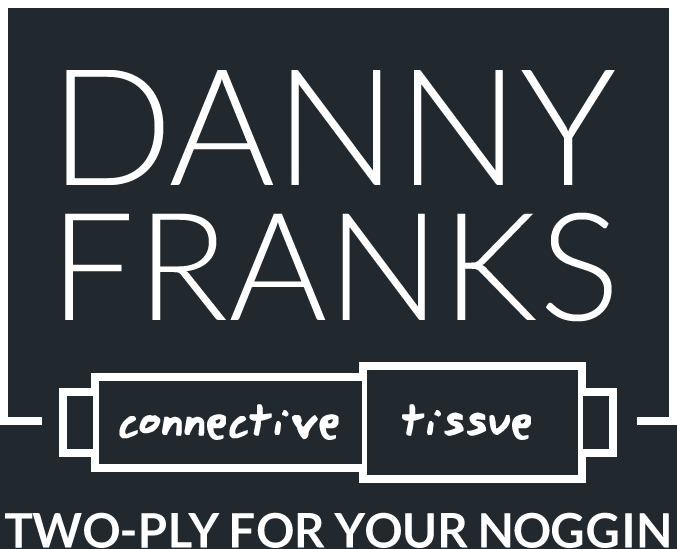
1 Response
[…] guest services, it should change the way we welcome new preschoolers on the weekend, the way we answer the office phone during the week, and the way we care for our community […]