Danny Recommends: Libby
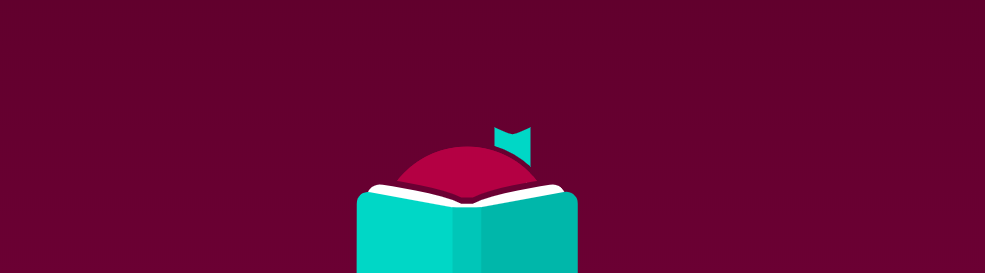
Every so often we dip our toes into a series called Danny Recommends:, posts that tip you off to the stuff that I…you know. The recommendations might be products for use in your ministry, resources that will help you develop leaders around you, or just fun stuff that you need. Want. Whatever. I have a full list of recommended books and such over at the Reading List, but these posts will go into further detail. For other posts in the series, check out the link at the bottom.
Readers are leaders. We’ve hashed that out in this corner of the blogosphere ad infinitum. But there are a couple of common hangups that often prevent us from reading:
Books are expensive. There are great reasons why books should cost more than burritos. But that doesn’t change the fact that (a) they’re still expensive and (b) you’re on a budget.
Reading takes time. I get that it’s not always easy to set aside a block of time each day (or even each week) to sit down and crack open a book. Yes, you should prioritize reading time, but sometimes, other things edge that out.
My new favorite app takes care of both of these problems in a different way. Libby is a creation of Overdrive, and both apps allow you to access a veritable digital ton of free content from your local library. (Note: the Venn diagram of Libby / Overdrive seems to have an 80% overlap rate. There are a lot of similarities, but you can read about the differences here. From my experience, Libby is just simpler and has a friendlier user interface.)
Libby‘s premise works the same way as it would if you walked into a real-life physical library (remember those?). There is an almost endless selection of titles in the card catalog. Sometimes those titles are on the shelf and available to borrow. Other times they’re currently checked out and you have to place a hold. Either way, I’ve found the wait times to be minimal and the borrow times to be sufficient.
Libby gives you access to ebooks (which solves the “expensive” problem), and audiobooks (which solves the “I don’t have time to sit down and read” problem). The ebooks automatically sync with your Kindle, and you can highlight and take notes just as you would an ebook that you own. Those notes and highlights stay on your Kindle even after you return the book.
This should go without saying, but to use Libby you have to have a local library card (you should probably have one of those, anyway, kids). And your Libby account only draws from the inventory that your specific library branch owns. That means that if your branch has a selection that’s on the smallish side, your Libby selection will, too.
Since discovering Libby, I’ve been able to read and listen to several books that have interested me…just not interested me enough for me to spend 15 or 20 bucks on them (currently, I’m listening to the audio version of Ready Player One, which is a feast for the senses for this child of the 80s).
A quick user pro tip: I find both the Libby and the Overdrive apps to be a little clunky to search and scroll through while on my phone. Usually I’ll take advantage of the Overdrive website to search and hold items, and those sync nicely with my Libby app.
Check out Libby today!
See all posts in the Danny Recommends: series.
Disclaimer: FTC watchdogs will probably want to know that the podcasters listed / linked above did not ask for this endorsement, nor did they provide me with free swag in order to do so. I’m just a really satisfied fan who wants to let you know where you can hear some great information and entertainment. I only promote items that have benefitted me and that I believe will benefit you. So there.
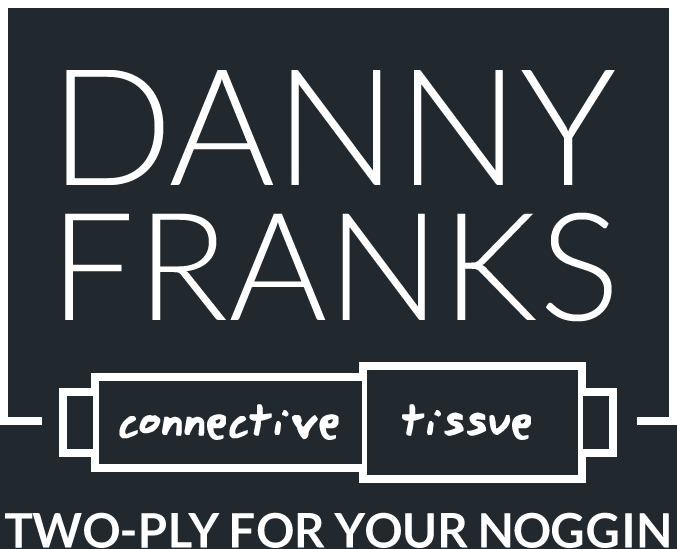
1 Response
[…] Bonus: The President is Missing (Bill Clinton and James Patterson) The concept itself is fascinating: a former U.S. President teams up with a mystery writer to produce a work of blockbuster fiction. This is your guilty pleasure read for the summer, folks. Even better, listen to the audiobook, because Dennis Quaid is the hero we need. (Pro tip: I listened for free by using my local library’s borrowing app.) […]