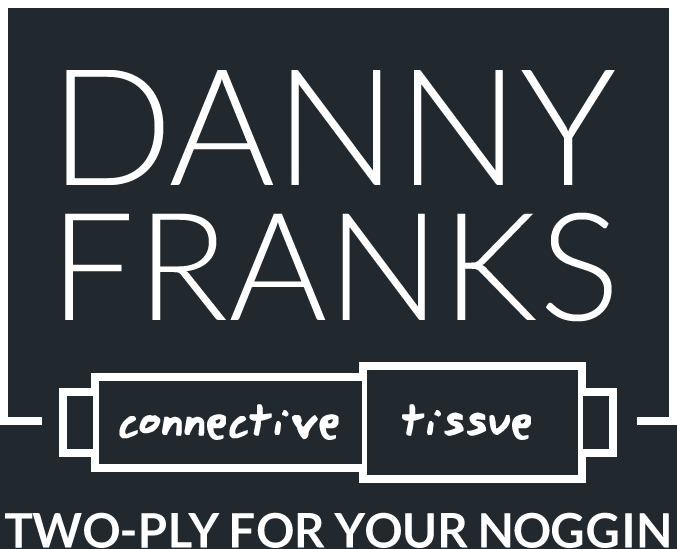Danny Recommends: Asana

Every so often we dip our toes into a series called Danny Recommends:, posts that tip you off to the stuff that I…you know. The recommendations might be products for use in your ministry, resources that will help you develop leaders around you, or just fun stuff that you need. Want. Whatever. I have a full list of recommended books and such over at the Reading List, but these posts will go into further detail. For other posts in the series, check out the link at the bottom.
In the past, I’ve recommended Things as a task management app and an event checklist as a way to template those repeatable projects on your calendar.
For the last year or so, my team has been experimenting with one ring to rule them all, and I believe we’ve found it in Asana.
Quick primer for the uninitiated: Asana is a team-based dashboard that allows users to work from the same project, assign tasks, set deadlines, and communicate all within the system. There is a Basic (free) version, which our team used for many months and it was totally fine, and then Premium and Business versions for larger teams and organizations, with various bells and whistles to each. Our staff recently bumped to the Business version, which is also totally fine. Except with more bells and whistles than the Basic version. Obviously.
Asana certainly has a learning curve (and I’m just beginning to scratch the surface of all the cool things it can do), but as far as group tasks and project management, it’s an incredible, powerful tool.
Here are a few of my favorite go-to features:
Creation of teams: Asana allows you to split up your dashboard via the creation of different teams. I have several teams on our staff that I am a part of / report to / oversee, so this allows me to keep projects neatly separated for the different arenas in which I serve.
Template creation: I mentioned the event checklist above, which you should absolutely have if you ever plan on repeating something (if it’s worth doing twice, it’s worth documenting once). For recurring monthly meetings, quarterly events, or repeated projects, our team can create a template once and then replicate it every time…saving time every time.
Task assignment and tracking: I’m a fan of the ability to be handed a task or to hand over a task. The team can talk through those, see the overall status of a project, and check the history of a task’s progression.
Universality: (is that a word? It is now.) In previous task management systems, our team used one product, our communication team used another, our exec team used another, etc. With Asana, we can all use the same native language and tools to get work done faster.
Replacement of email: this is still a bit of a leprechaun-riding-a-unicorn pipe dream, but. With the addition of Asana I’ve seen the decrease in inter-staff emails. All of the conversation about a project can happen within the project. If Asana ever completely replaces our inter-staff emails, I’ll tattoo their logo on my typing fingers.
Children’s discipleship feature: Asana recently announced that they would be rolling out a new program to help kids with Bible memorization…featuring fun games, paramilitary uniforms, and prizes. They’re calling it Asanawana. (That’s a joke. Please don’t sign up in hopes of this feature.)
Again, there are more shiny things under the hood of Asana than I can count (or even know about), but as a user for the last year or so, I’m sold. Try the free version, kick the tires, and see if it works for your team!
Try Asana today.
See all posts in the Danny Recommends: series.
Disclaimer: FTC watchdogs will probably want to know that the vendors listed / linked above did not ask for this endorsement, nor did they provide me with free swag in order to do so. I’m just a really satisfied fan who wants to let you know about helpful things. I only promote items that have benefitted me and that I believe will benefit you. So there.