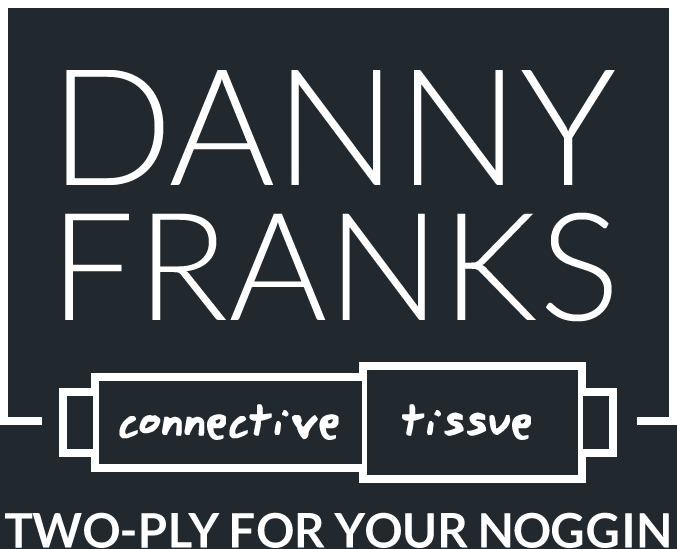Danny Recommends: FullContact

Every so often we dip our toes into a series called Danny Recommends:, posts that tip you off to the stuff that I…you know. The recommendations might be products for use in your ministry, resources that will help you develop leaders around you, or just fun stuff that you need. Want. Whatever. You can also see a full list of recommended books and such over at the Reading List. For other posts in the series, check out the link at the bottom.
I ain’t as good as I once was.
I used to have a decent memory when it came to meeting people. It took a little work, but most of the time I could remember your name, maybe your spouse’s name, and on a good day, I could even recall what we talked about the last time we talked.
Unfortunately, that was many relationships ago…before I hit 40. These days (#NorthOf40), I’m likely to re-introduce myself to you at the end of a meeting where we just met 60 minutes before. I have to play name association games like a boss to even get close to the letter your first name starts with. Shoot, I’m about five minutes away from distributing name tags to my kids’ friends whenever they come over to our house.
Keeping up with who’s who in our work circles, church circles, and social circles ain’t easy, y’all. That’s why I’ve spent an inordinate amount of time over the years exploring different contact management resources. And I think I’ve finally found the answer in FullContact.
I’ve been using FullContact for almost two years now, and I’m a fan. It allows me to put all of my people – and all of their information – in one place, and therefore helps me avoid the age-old (or old-age) problem of misremembering important details about their lives and our relationship.
The good:
- By far, my favorite feature is the “FullContact for Gmail” feature. As I click on an incoming message, my FullContact window populates with all of my notes on that person. I can quickly and seamlessly jot a note right into the “Add Note…” box, updating my conversation history with that person. (Example: “4/24/18: reached out via email, asking about upcoming Weekender.”) The note automagically saves, creating a thread that I can go back to and get up to speed in seconds. Simple. Seamless. Stellar.
- I love the ability to tag people into certain groups. A good use of this feature is if I’m heading to a conference where I know I’ll be running into people from…oh, the last conference. Tagging them allows me to get everyone in one corral so I can review names and faces before we meet up.
- FullContact allows you to connect its service to your social media accounts, and it will use that information (plus other info it finds on the web) to keep your contacts up to date. I get a daily briefing with new information it’s found, allowing me to confirm all, pick and choose some, or cancel the update altogether. Big Brothery? Yeah. But helpful? You bet your Zuckerberg it is.
- The “Dossiers” feature attaches to my Google Calendar and gives me a quick rundown of meeting participants before the meeting. This is a feature that’s not quite as helpful for me (most of my meetings tend to be people I meet with regularly), but I can see how it would be helpful for people with a much broader agenda than mine.
- It’s free. Kind of. Like most apps, FullContact has a free version if you want to take it for a test drive. It will allow syncing with one other account, it limits you to 1,000 contacts, and caps your automatic updates at 20 per week. About a year in, I switched to the Premium version, which – at $99 per year – isn’t chump change. But it’s also far less expensive than other comparable apps I’ve seen.
The not-so-good:
- I mentioned the automatic updates from info found on the web. It’s not always right. There are many John Smiths who work at many First Baptist Churches. You have to examine the incoming info carefully to make sure you’re getting the correct info.
- Tagging – while one of my favorite features – can also be a little cumbersome. Some of this is user error (instead of letting the tag auto-fill I hit “enter” too soon, turning “2018 Conference” into “2018 Con.”
- Sometimes FullContact doesn’t play nice with my native iPhone contacts app, turning my phone list into an unwieldy tangle of duplicate names. I can’t necessarily fault FullContact for this; it may just as well be an Apple issue.
Bottom line: if you want to get control of your contact lists, give FullContact a test run today.
See all posts in the Danny Recommends: series.
Disclaimer: FTC watchdogs will probably want to know that the companies or products listed / linked above did not ask for this endorsement, nor did they provide me with free swag in order to do so. I’m just a really satisfied customer who wants to let you know where you can get some great products. So there.